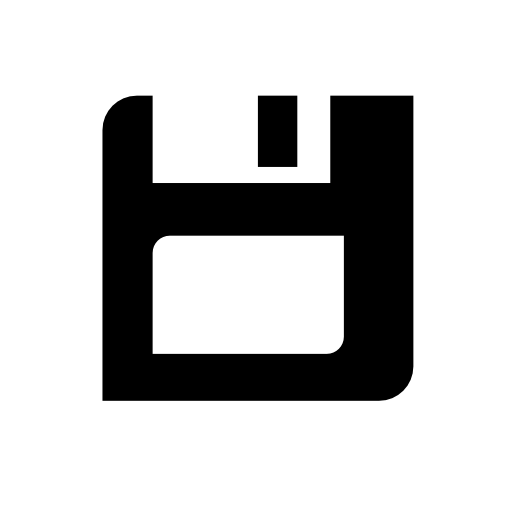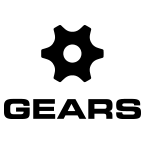If your Gears system is already set up around your volume and all cables and cameras are connected, continue to Calibration 101.
Measure your capture volume and set the camera positions so that they are surrounding the outer edge of the volume. Space them equidistantly from each other, with an opening in the target direction if there are projectiles involved in your movements. Set the camera height slightly above the highest area you intend to capture markers (i.e. a golf club at the top of the swing). Aim the cameras down towards the center of the volume. Specific aiming can be adjusted in calibration if the volume needs any adjustments.
Plug in an Ethernet cable to each camera, with the other end plugged into the switchboard. The port that each cable uses does not matter. Plug in an Ethernet cable from the switchboard to your PC. If you are using a laptop, it is highly recommended that you have it plugged into a power source at all times.
Open Gears – the initial screen should show that Gears is automatically finding the number of cameras.

- Check to make sure all cables and outlets are plugged in.
- Check the switchboard and make sure that the ports that you are using are lit up. If a port being used is not lit up, move that cable to a different port.
- Restart the system by closing and reopening Gears.