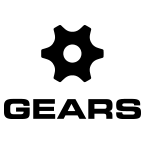- X-Factor
- Sway (Pelvis, Ribcage)
- Thrust (Pelvis, Ribcage)
- Lift (Pelvis, Ribcage)
- Turn (Pelvis, Ribcage, Spine)
- Bend (Pelvis, Ribcage, Spine)
- Side Bend (Pelvis, Ribcage, Spine)
- Lead Arm Shoulder Adduction Angle
- Kinematic Sequence
- Joint Angles
- Frontal Bend (Pelvis, Ribcage)
- Lateral Tilt (Pelvis, Ribcage)
- Body Lines
X-FACTOR
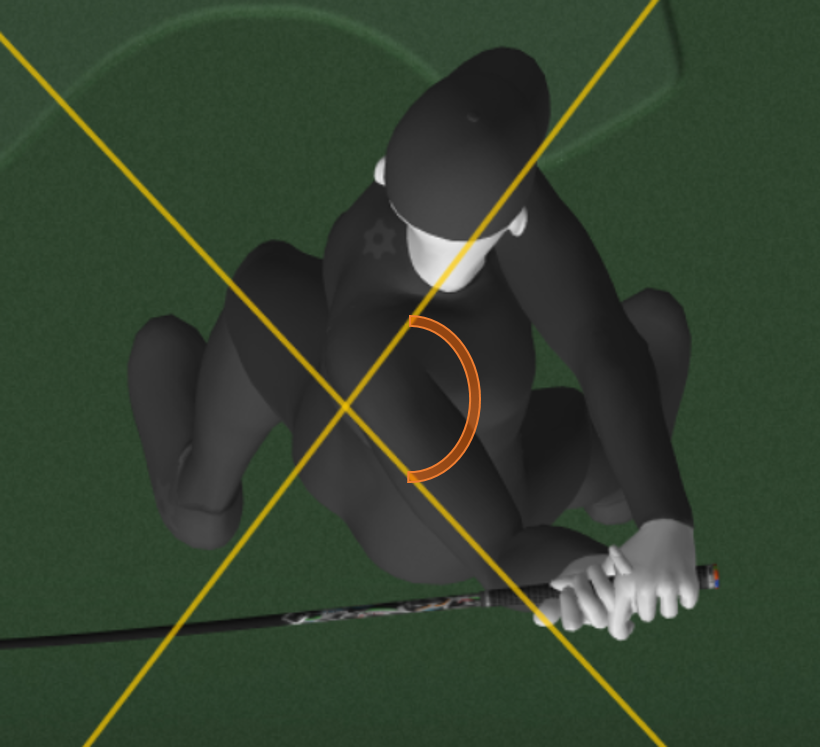
The X-Factor is the angle of turn of the ribcage with respect to the pelvis measured in degrees. It uses the local coordinate system of each segment to calculate the rotation between them. If the ribcage is more turned towards the target than the pelvis, then it is Open. If the ribcage is more turned away from the target than the pelvis, then it is Closed.
SWAY (PELVIS, RIBCAGE)
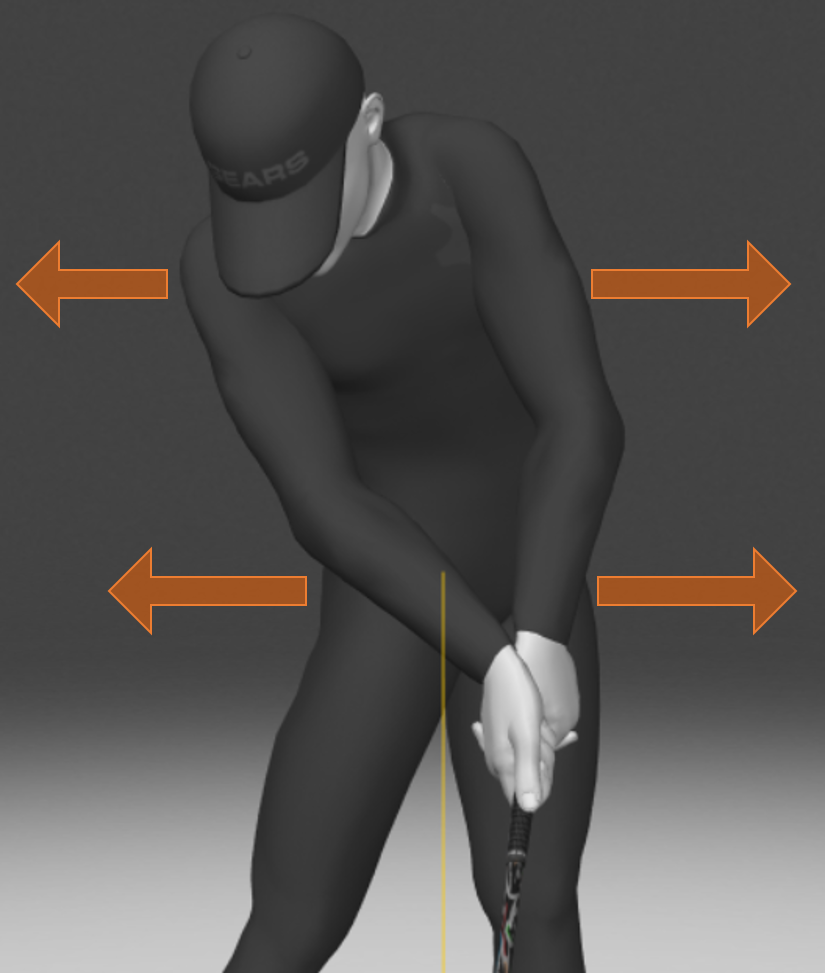
Sway is the side to side movement toward or away from the target line, i.e. down the Z-Axis or the yellow line in the diagram to the right. Positive values mean toward the target line and negative mean away.
THRUST (PELVIS, RIBCAGE)
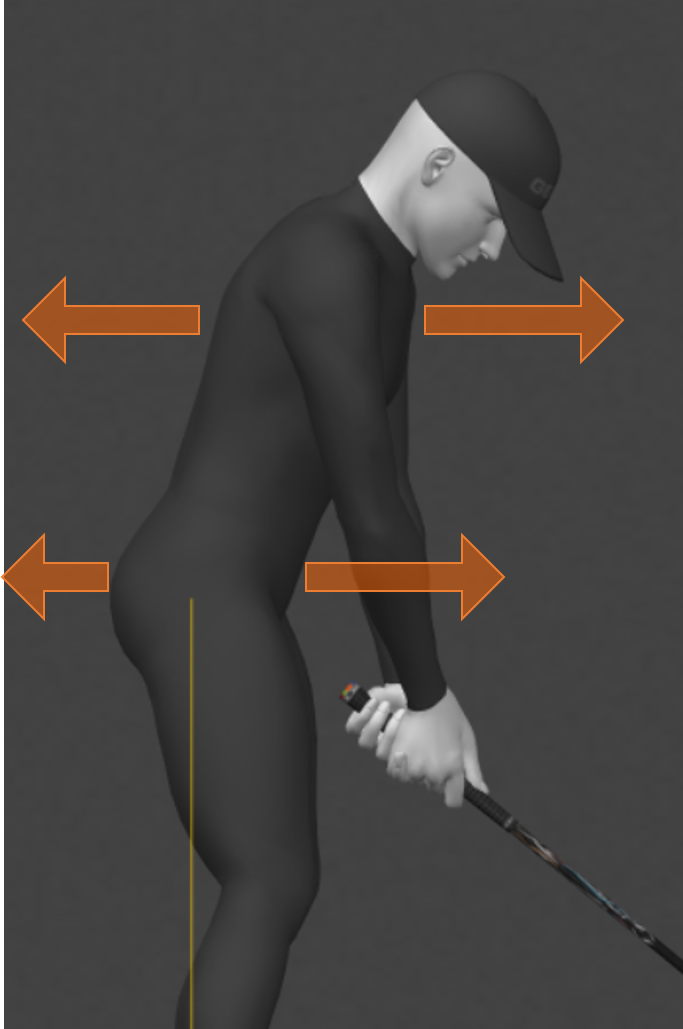
Thrust is the forward/backward movement towards or away from the ball, i.e. down the X-Axis or the pink line in the diagram to the right. Positive values mean forward toward the ball and negative values mean backward away from the ball.
LIFT (PELVIS, RIBCAGE)
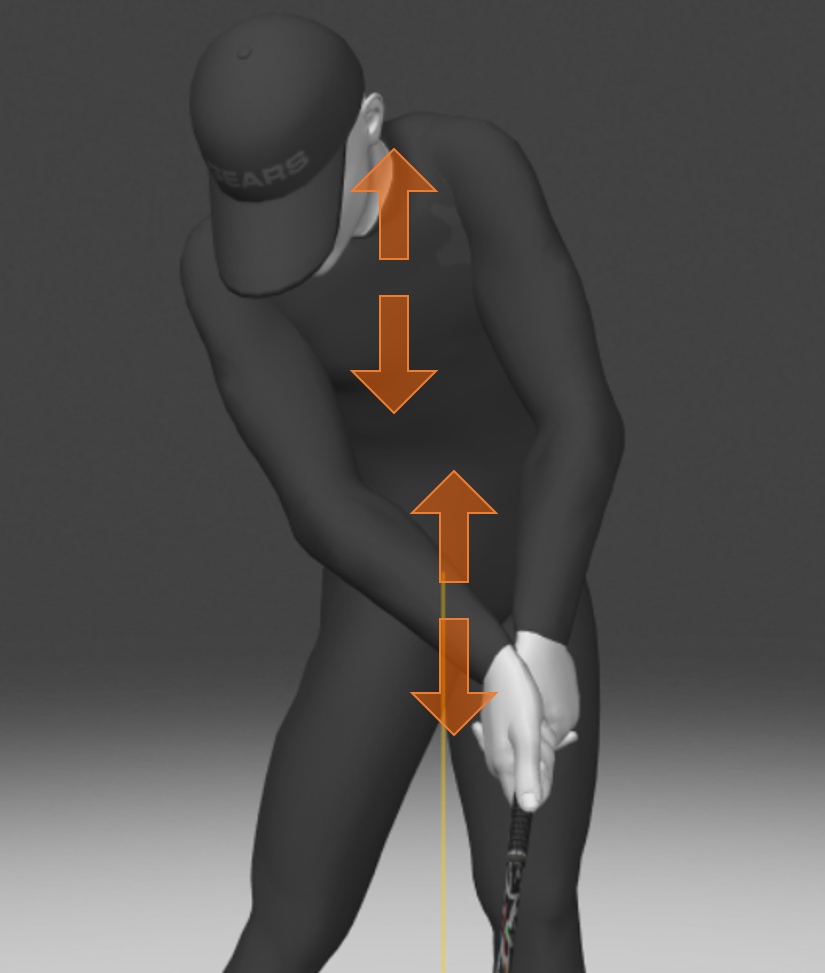
Lift is the up/down movement towards or away from the ground, i.e. down the Y-Axis or the blue line in the diagram to the right. Positive values mean displacement up away from the ground and negative values mean down towards the ground.
The location at address is set to ZERO for Sway, Thrust, and Lift. These metrics are the displacement of either the pelvis or ribcage with reference to the global coordinate system.
TURN (PELVIS, RIBCAGE, SPINE)
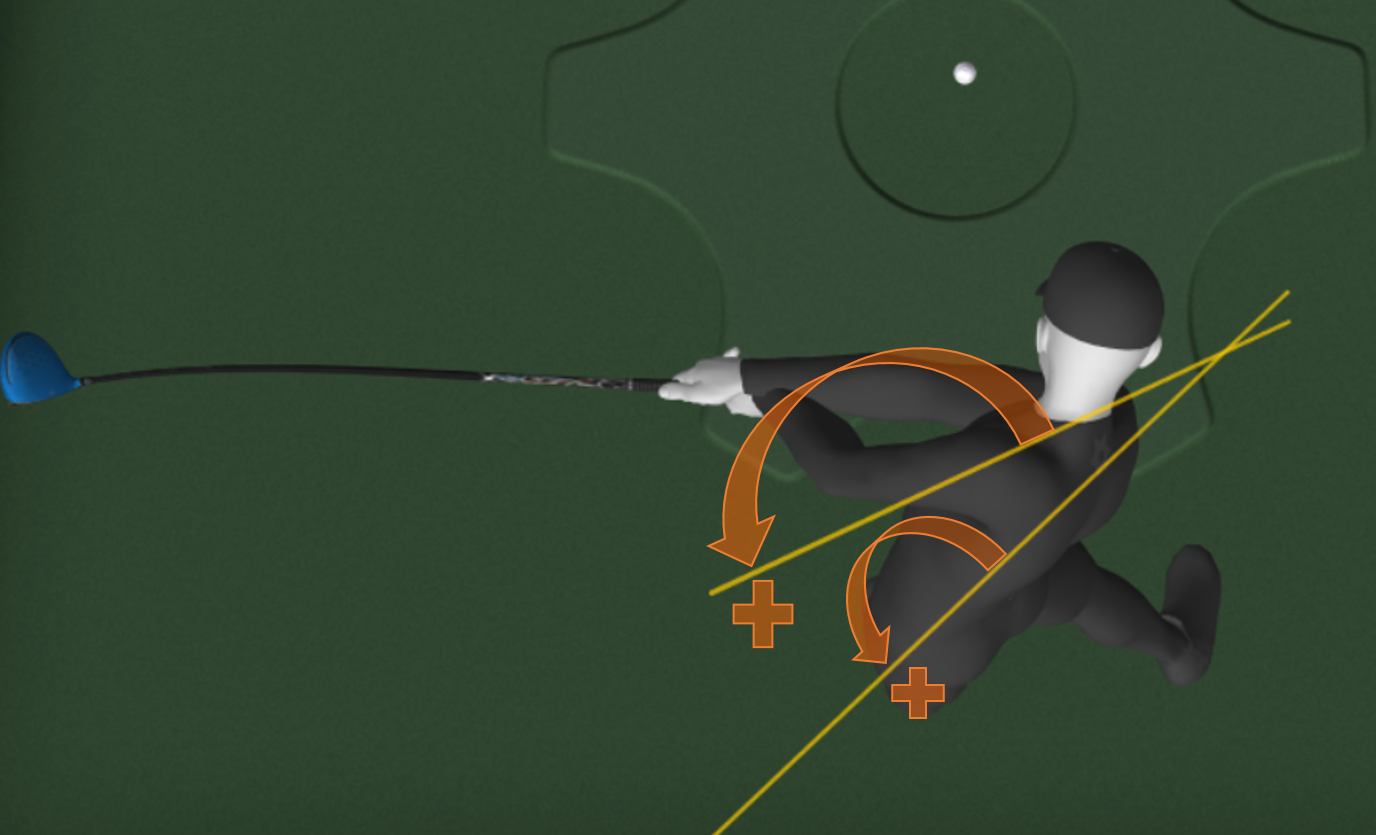
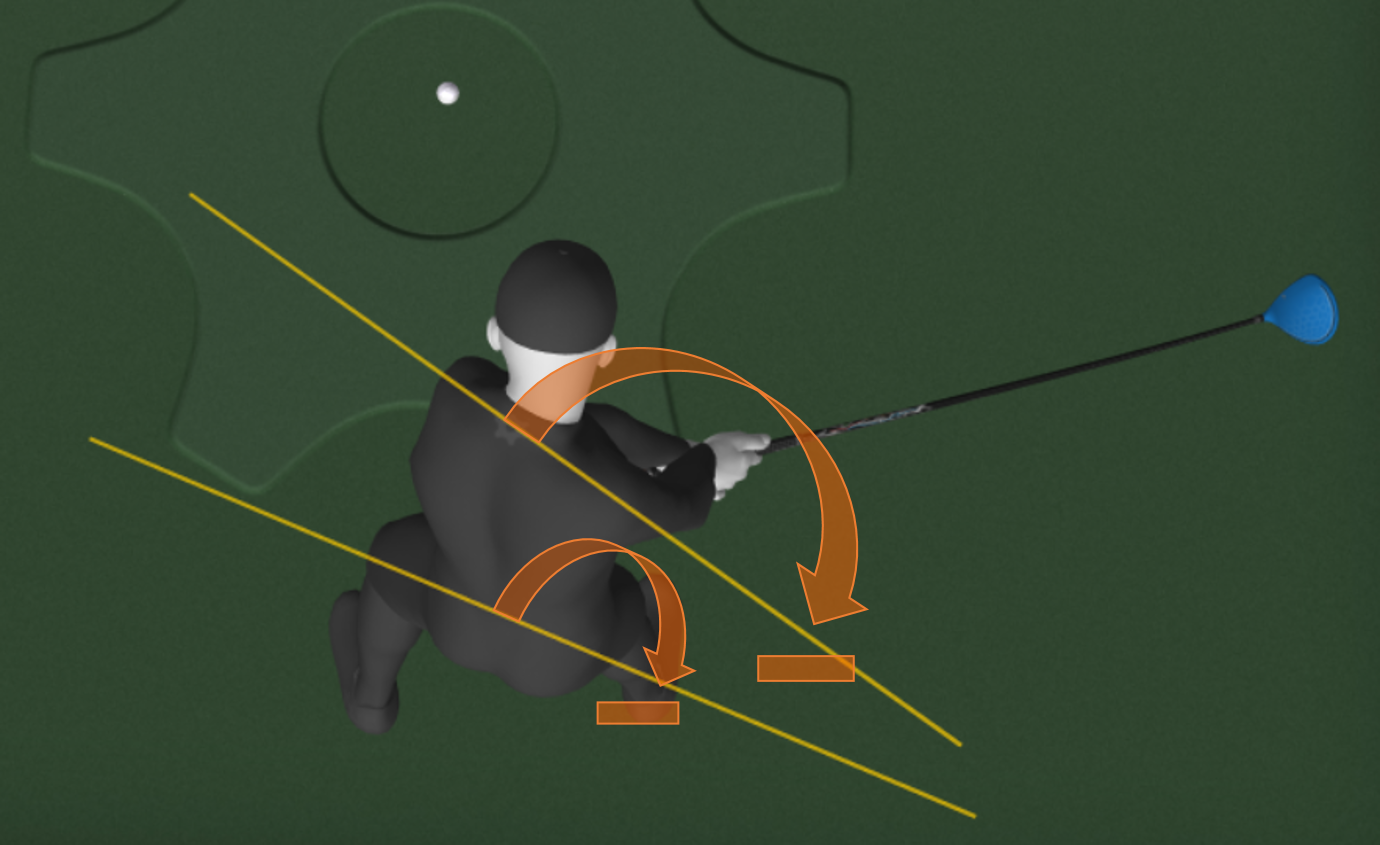
Turn is rotation around the up-down axis, i.e. the Y-Axis or the blue line in the diagram to the right. A positive value means that your right side is turning towards your left side and a negative value means that your left side is turning towards the right side. Spinning around on an office chair would be a good way to change this value.
BEND (PELVIS, RIBCAGE, SPINE)
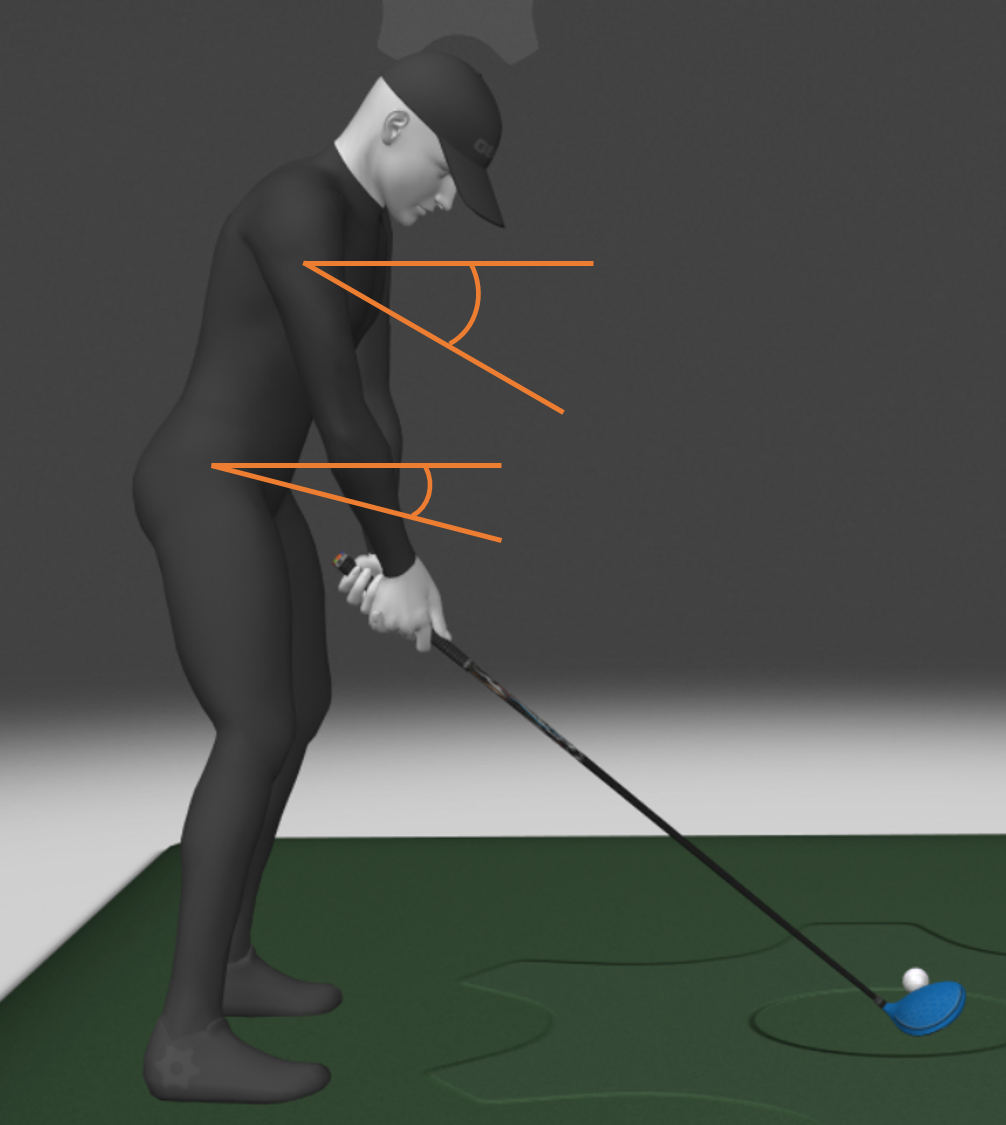
Bend is rotation around the side-to-side axis, i.e. the X-Axis or the yellow line in the diagram to the right. A positive value means that the segment is bending forward. If the segment was your ribcage, then your chest would be going towards the ground. A negative value means that the segment is bending backwards. A front flip would be a good way to change this value.
SIDE BEND (PELVIS, RIBCAGE, SPINE)
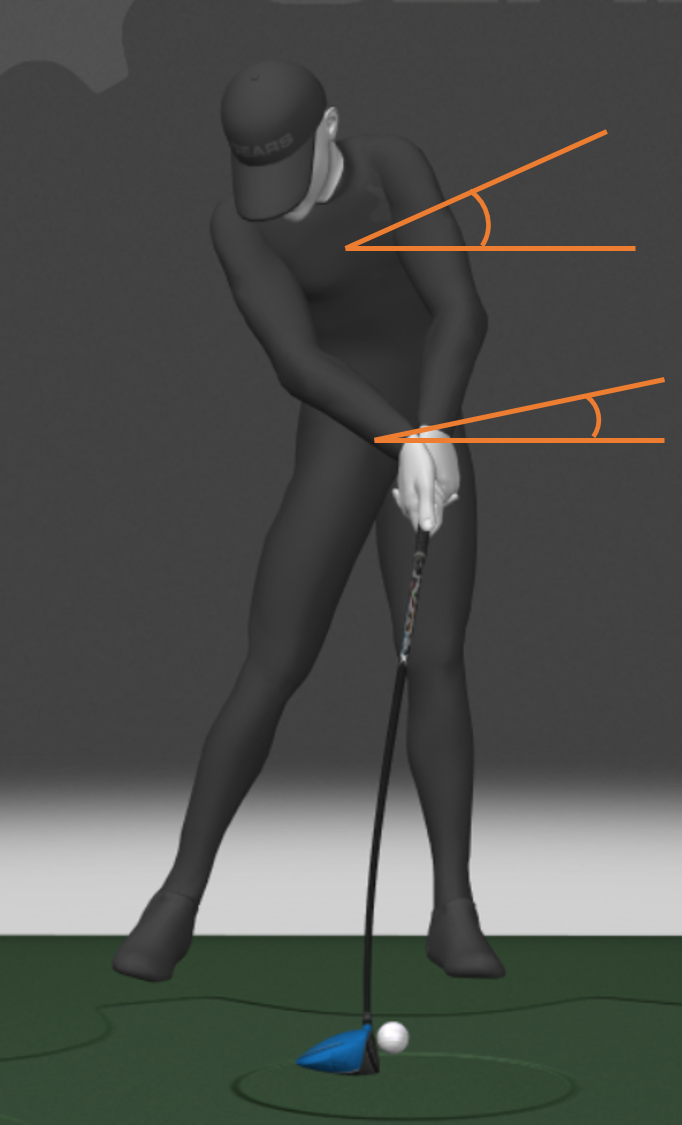
Side Bend is rotation around the front-back axis, i.e. the Z-Axis or the pink line in the diagram to the right. A positive value means that you are tilting your body to the right and a negative value means that you are tilting to the left. A cartwheel would be a good way to change this value.
These are rotations around the local axes in the body segment. The axes move with the body. The segments we report on are the pelvis, spine, and ribcage.
LEAD ARM SHOULDER ADDUCTION ANGLE

The Lead Shoulder Adduction Angle is the projected angle of the lead arm and the spine. Another way of saying this is that the lead shoulder adduction angle is the projected angle of the vector along the lead upper arm, around the Y axis of the ribcage (up/down axis) i.e. projected on to the base plane of the ribcage (X-Z plane or ground), measured with respect to the ribcage X-axis (left-right axis). Note: This visual makes the most sense when viewed from above.
KINEMATIC SEQUENCE
Kinematic sequence metrics give angular velocities for key segments in a golf swing. The Pelvis and Ribcage Angular Velocities are the Turning Angular Velocity around their Local Y-Axis.
The Lead Upper Arm and Club Shaft Angular Velocities are the Swing Angular Velocity around a normal to the instant swing plane. Another way to say this is that this that they are how fast the arm and club are rotating.
JOINT ANGLES
Joint Angles report relative body angles for several joints. Intuitively, relative body angles are a way of isolating out exactly what you would want to know for a joint. The best example is a knee joint. The relative boy angle for the knee joint measures the rotational difference between the hip joint ant the knee joint giving you one single number that represents how much the knee is bent. One alternate method is to use global body angles which are also useful, but sometimes a bit harder to analyze. You can view the same knee scenario as before by looking at the six degrees of freedom (6DOF) information for the hip and knee joint. While it is useful to have the X, Y, and Z location and rotation of the hip and knee joint, it is not as easy to understand what you really want to know (how much the knee is bent) from that information.
In Gears, joint angles give the following representations:
- Ankles, the roll of the ankle.
- Knees, the bend in the knee.
- Hips, the forward/backward rotation.
- Elbows, the bend in the elbow.
FRONTAL BEND (PELVIS, RIBCAGE)
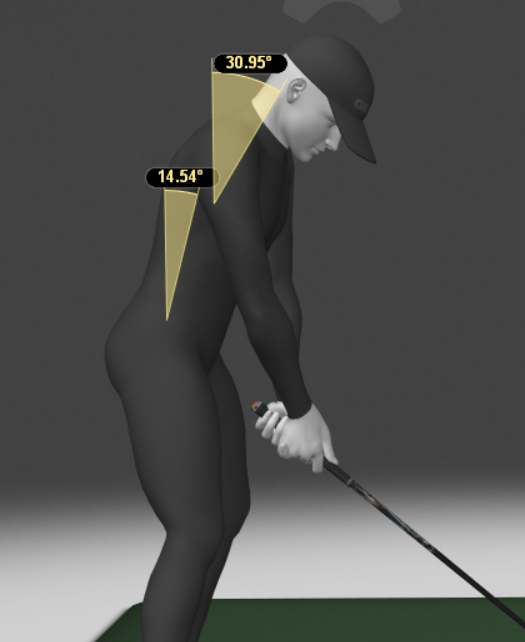
Frontal Bend is a projection angle on the X-Y plane (i.e. down the line). A projection angle allows you to turn a 3D object into a 2D representation of it. Thus, Frontal Bend is like the Bend metric, but it is a projected angle instead of a global angle. We display values for the frontal bend of the pelvis and the ribcage.
LATERAL TILT (PELVIS, RIBCAGE)
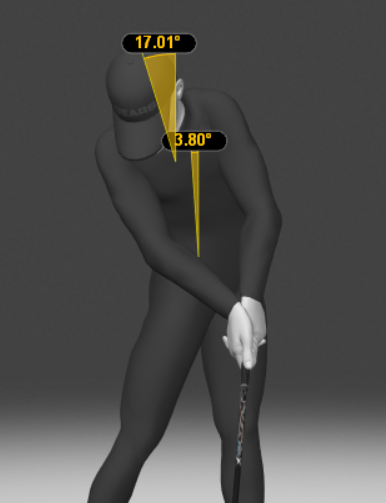
Lateral Tilt is a projection angle on the Y-Z plane (i.e. face on). A projection angle allows you to turn a 3D object into a 2D representation of it. Thus, Lateral Tilt is like the Side Bend metric, but it is a projected angle instead of a global angle. We display values for the lateral tile of the pelvis and the ribcage.
BODY LINES

Shoulders – a line drawn between the center of the left and right shoulder joint centers.
Pelvis – a line drawn between the left and right hip joint centers.
Knees – a line drawn between the left and right knee joint centers.
Toes – a line drawn between the left and right toe joint centers (approximately at the metatarsophalangeal joints).
Spine – a line drawn between the base of the neck and the middle of the pelvis (will always intersect with the Pelvis Body Line).