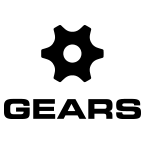Click the Gears icon in the bottom right side of the screen and select Settings from the menu. Click the Club icon.
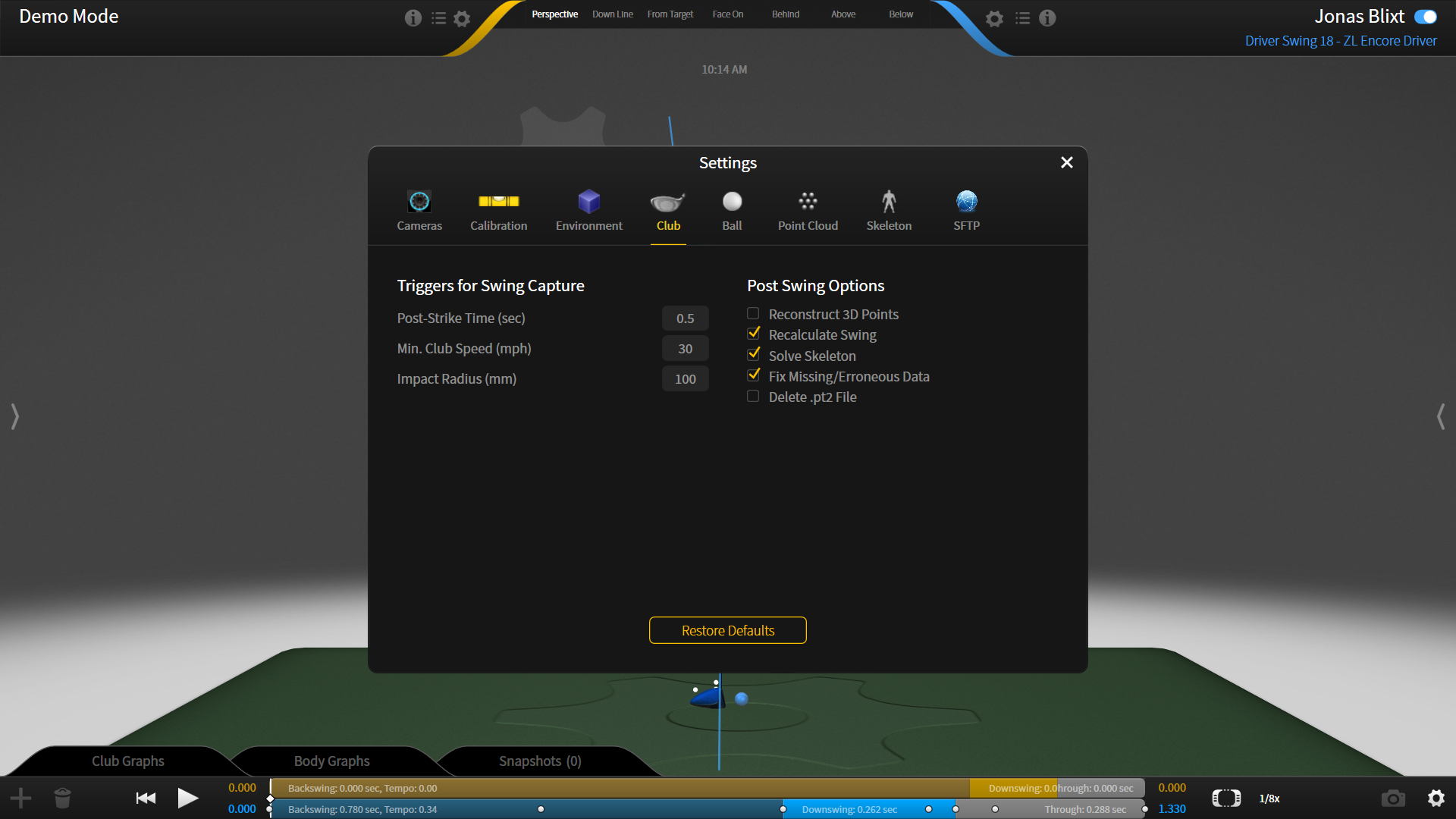
Triggers for Swing Capture
- Post-Strike Time
- The time (in seconds) that Gears continues to record the swing after ball impact to ensure the capture of the follow-through. Default value is 0.5 seconds.
- Club Speed
- The lowest club speed required for Gears to record a successful swing.
- Impact Radius
- the distance that the club head must be from the ball in order to capture the swing.
Post Swing Options
Assists in calculating the swings more accurately or to save on file space.
- Reconstruct 3D points (default: unchecked)
- after the capture, the 3D data can be recreated from the 2D data.
- Recalculate Swing (default: checked)
- recalculates the swings stats on the left hand panel and graphs after the swing has occurred to allow for more processing capacity to calculate those metrics by running through the club tracker library.
- Solve Skeleton (default: checked)
- allows for a deeper skeleton solve than what the default settings are. This is not used during the capture.
- Fix Missing/Erroneous Data (default: checked)
- short gaps of missing data is interpolated.
- Delete .pt2 file (default: unchecked)
- delete the 2D data.