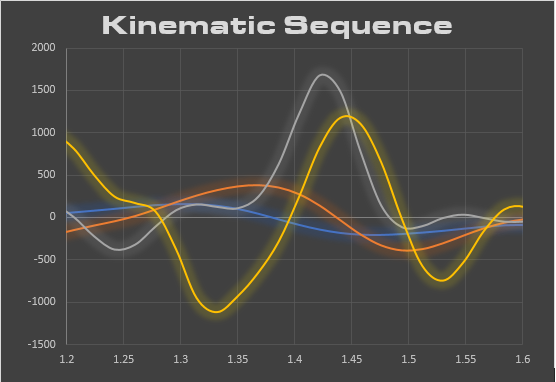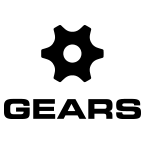“Ball Not Found”
If you are continually seeing this message appear when attempting to capture, check the list below for common ways to correct this error:
- Make sure golf ball is placed in the area where you set the ground plane during calibration
- Make sure there is only one ball in the capture area where you set the ground plane
- Check for and remove/cover any reflective patches/tags on clothing/shoes (reflective surfaces are usually on the shoes, the chest or the back of the neck)
- Make sure the cameras view of the golf ball is not obstructed by you, the club head or other items
If the above items are all cleared, then go to the gears icon, select Settings and then select Ball. There you will find the Ball Finder & Position settings. A couple of important settings to take note of are the Iterations and the Exposure. An increase in Iterations means an increase in the number of images the cameras capture to find the ball. This may slightly increase the time it takes to find the ball, but could help stabilize the ball find. Exposure is another important setting, especially as it relates to the environment you are performing the capture in. If the room is extremely bright you will want to try lowering the Exposure so that the camera lets in less light and highlights the ball more.