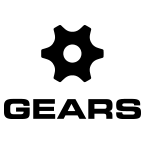Click the Gears icon in the bottom right side of the screen and select Settings from the menu. Click the Skeleton icon.
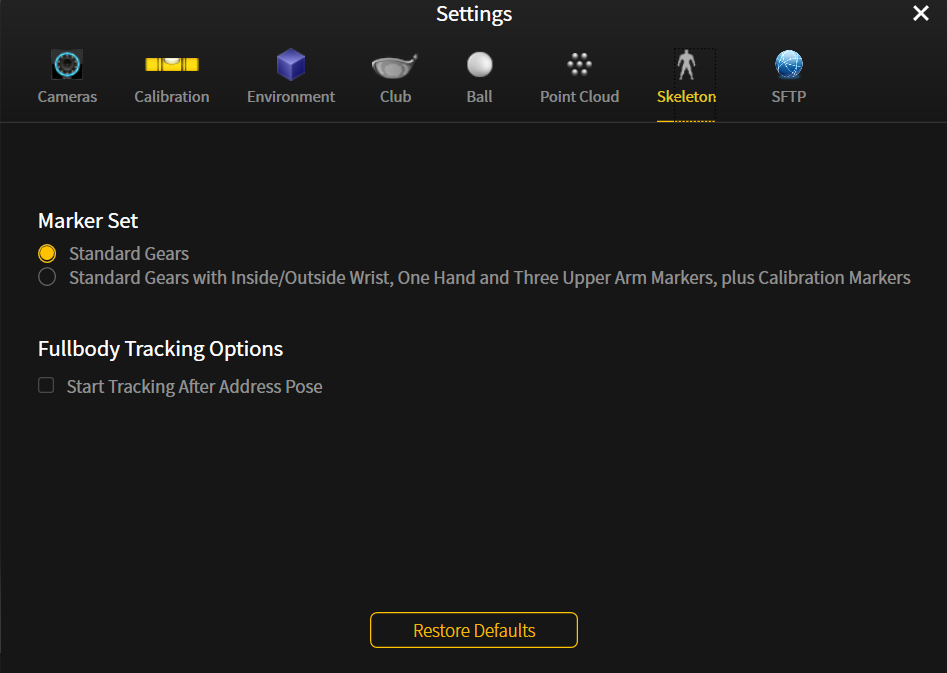
Marker Set
Select which marker set you would like to use.
- Standard Gears (standard 28 marker set).
- Standard Gears with inside/outside wrist, one hand and three upper arm markers, plus calibration markers.
- used for when more detailed wrist data is needed.
Full Body Tracking Options
- Start Tracking After Address Pose – the system will begin tracking movement as soon as the player is in the address* pose (*golf-specific).