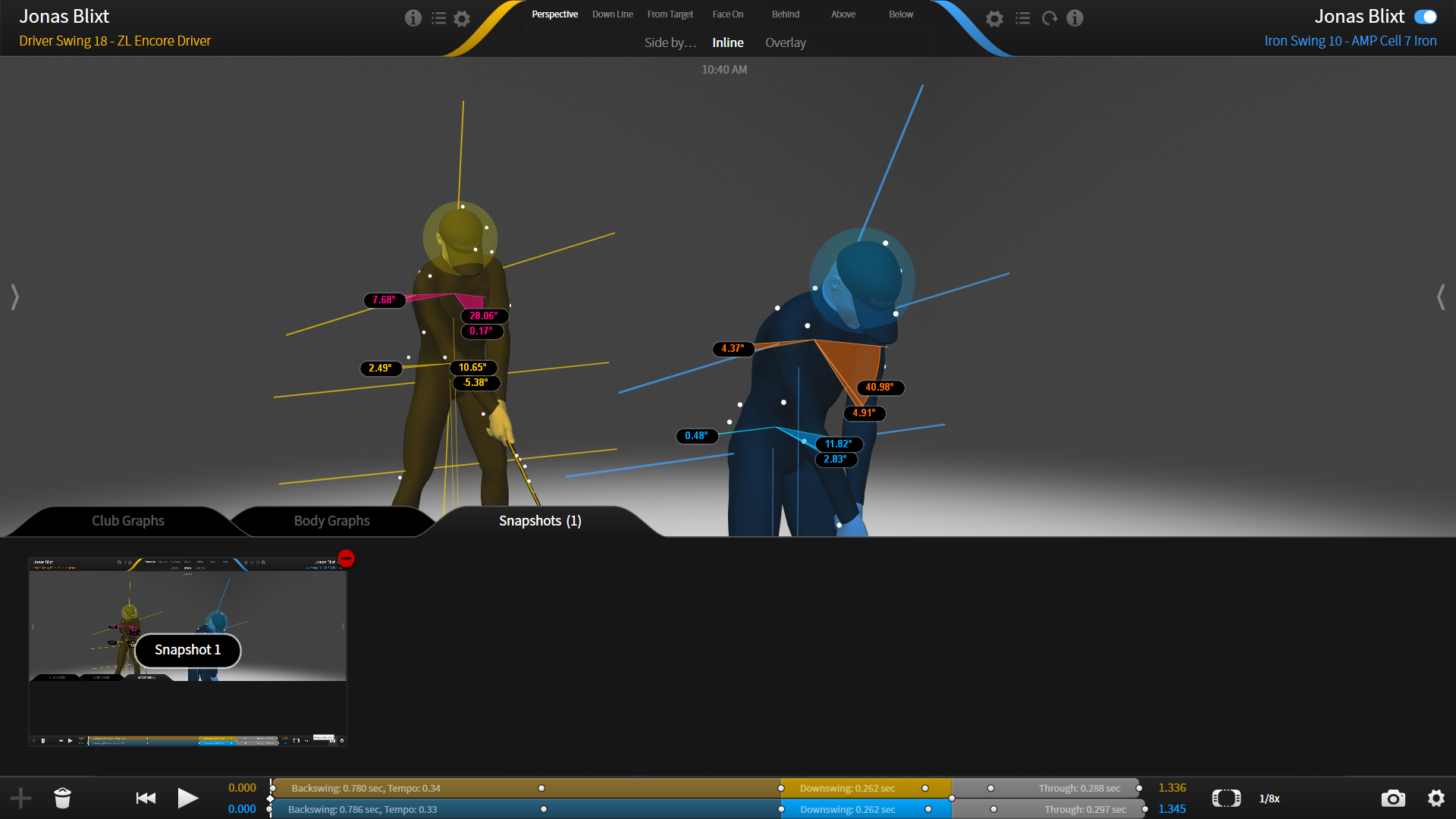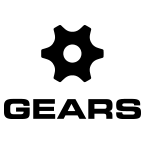TAKE A SNAPSHOT
GEARS allows you to take snapshot images of players during their movements and saves them under each movement. To take a snapshot, click on the camera icon at the bottom right corner of the screen. To view all snapshots, select the snapshots tab under the graphs section. To delete a snapshot, click on the red dash in the upper right corner of the image.
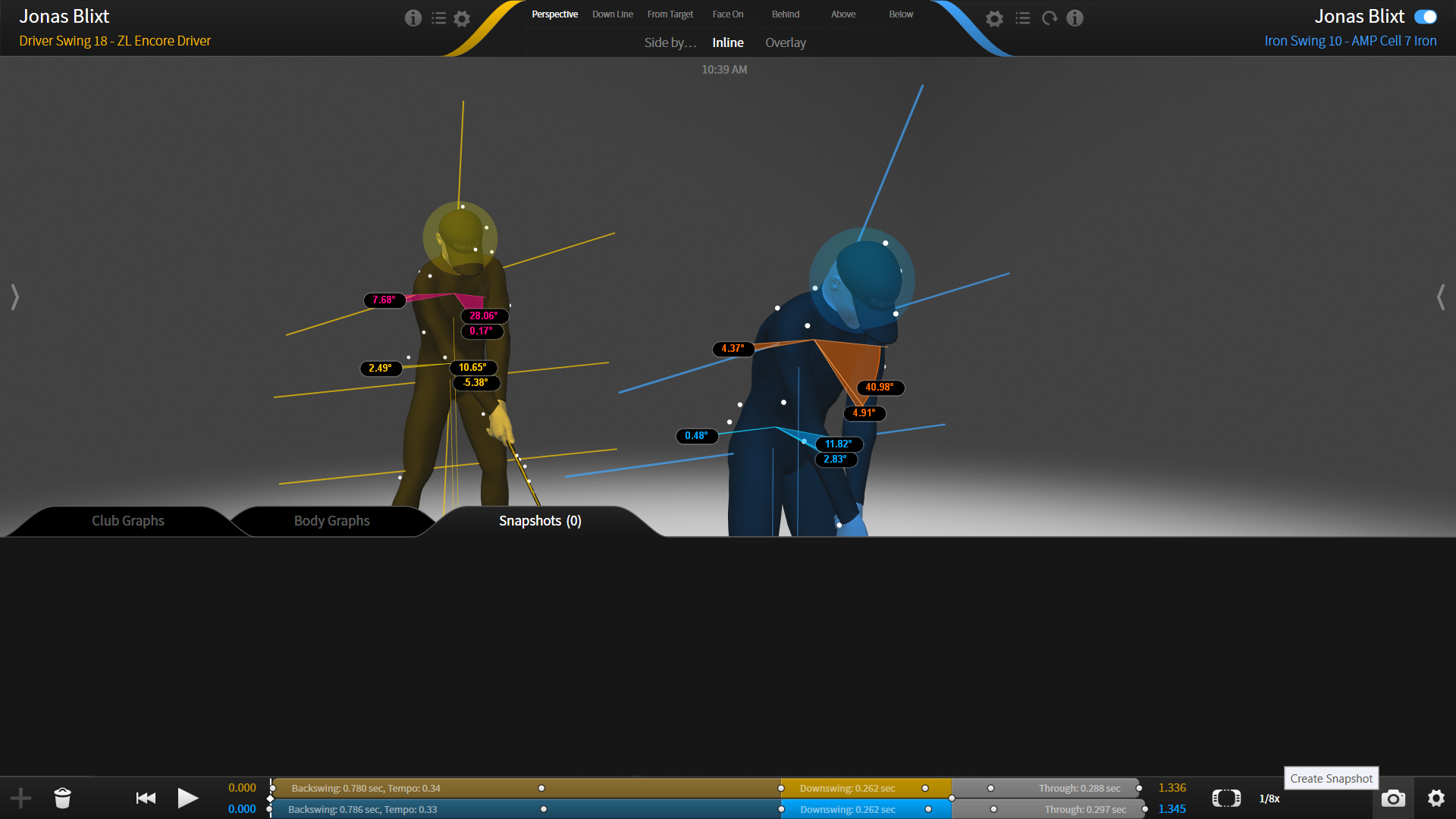
DELETE A SNAPSHOT
To delete a snapshot, click on the red dash in the upper right corner of the image.